 CHIME help
CHIME help CHIME help
CHIME helpThe output of ANOLEA consists in an energy profile, where the high energy amino acids are pointed out in yellow color. These amino acids are candidates to be in error. Amino acids with an energy value below the threshold are colored in red. When CHIME is installed and selected, the ANOLEA output will have a link at the end of the energy profile. Following this link, the molecule is displayed in three-dimensions with the high energy regions in yellow color. It is possible to select different group definitions and to perform actions on that selections. Some scripts are provided automatically. Other scripts can be executed using Rasmol command language.
The output of ANOLEA when using CHIME is displayed in the figure below (it is an image, you can not rotate or modify this image. It is an static image. In CHIME it is a dynamic object).
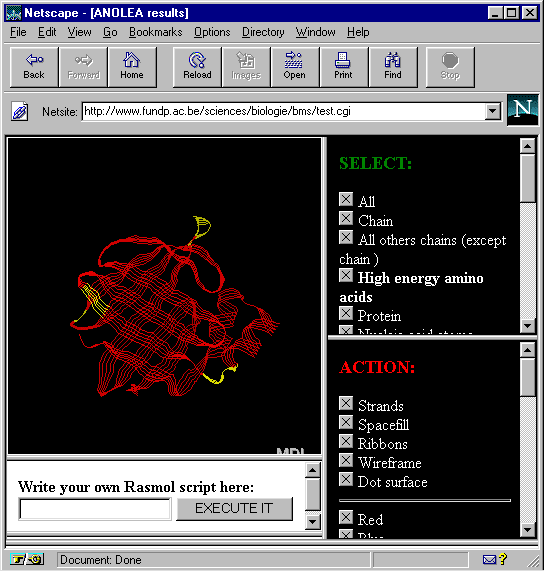
The best way to learn how to use CHIME is using it. CHIME is a valuable tool that will save your time and improve the analysis of the results.
Webmaster